Requirement : Create a web service proxy and use that to invoke the web service and get the response.
As per my understanding web service proxy created java classes that can be used to invoke the web service from the application.
Creating a web service proxy is pretty simple, we just need to have the wsdl url.
On 11.1.1.5.0 the options would be something like this:
select web service proxy
On 11.1.2.0
Now we need to select the different options in the wizard:
NOTE : The Client style is usually JAX-WS Style but sometimes when invoking a .net service or any other legacy services we might encounter an error whil creating the web service.
That case we might want to create a JAX-RPC weblogic style.
In my case i had a .net service which i wasnt even able to test it in SOAPUI. This case go for JAX-RPC which will serve the purpose.
Please be informed that you can see these style selections only when we create a generic application with the web services shuffled in the project technologies, then you would see this option
As per my understanding web service proxy created java classes that can be used to invoke the web service from the application.
Creating a web service proxy is pretty simple, we just need to have the wsdl url.
On 11.1.1.5.0 the options would be something like this:
select web service proxy
On 11.1.2.0
Now we need to select the different options in the wizard:
NOTE : The Client style is usually JAX-WS Style but sometimes when invoking a .net service or any other legacy services we might encounter an error whil creating the web service.
That case we might want to create a JAX-RPC weblogic style.
In my case i had a .net service which i wasnt even able to test it in SOAPUI. This case go for JAX-RPC which will serve the purpose.
Please be informed that you can see these style selections only when we create a generic application with the web services shuffled in the project technologies, then you would see this option
This new application can be used as a jar in the working application/project where you want to use the service.
For a regular SOA service we dont have to worry about all this.
After successfully creating a Web Service Proxy we can see various .java files created. We have to search for class ending in *client.java class where you have the comments
// add your code here
Once we are aware of the input types pass the request and get the response here.
If the request has to be sent from a different application, we need to add this application in the dependencies and class paths as a .jar file
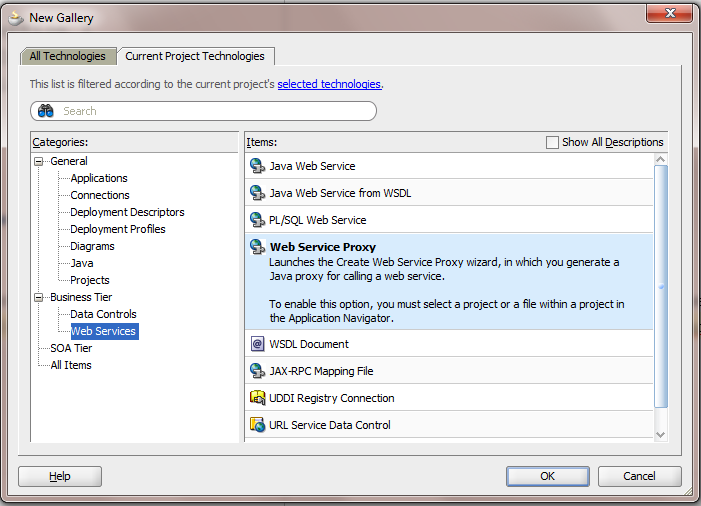


No comments:
Post a Comment